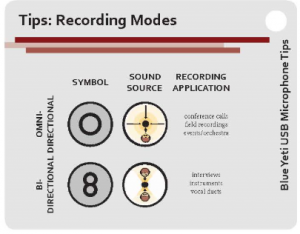The equipment lending program at the Chapman Learning Commons in the Irving K. Barber Learning Centre is entering its 16th year of operation. Over the last decade and a half, the program has evolved from a modest set of laptops to offering a diverse suite of over 40 types of multimedia devices and peripherals. In this article, we examine five challenges of equipment lending at the Chapman Learning Commons and share our practical solutions in hopes of helping for those looking to implement or enhance an equipment lending program at their own library.
1. Creating an Inventory Management System
As librarians and information professionals, we have a solid handle on inventory management—at least when it comes to books, journals, CDs and other formats. But equipment can offer challenges that your typical ILS may not be flexible enough to handle.
In the Chapman Learning Commons, we use Voyager ILS for managing equipment lending. As with many other institutions, we started our equipment lending program by classifying items as reserve, with shorter loan times and higher fine rates. With a modest fleet of equipment, this approach worked well—however, as our fleet of equipment grew, so did the complications. With the diversity of equipment expanding, we had to create new item types (i.e. Adaptors, Cameras and Camcorders, Electronic Accessories) and with those new item types, define different loan times, maximum fine rates and replacement values.
While this may seem straightforward in the hands of expert circulation staff, it can quickly become complex if you have a $50 item and a $1,500 item in the same category and need to define a uniform replacement value across the item type. In addition, new technology comes in that may not fit an existing item type, and a decision must be made to use a ‘best fit’ item type or create a new item type.
To solve the problem of our system requiring only one replacement fee per item type, we apply the highest replacement value to the item type and run daily exception reports to identify lost items. Our circulation staff have the replacement values for each piece of equipment on hand and can apply it manually, as needed. This ensures Voyager does not automatically apply, for example, a $700 fine on a $100 item that the system deems lost. We now also strive to define item types that will allow for maximum growth and flexibility as our fleet of equipment continues to expand.
It has required significant work to make our ILS—ultimately designed for books and journals—function for a diverse suite of equipment with highly variable replacement costs and loan times. And there’s still room to develop: We get many requests to reserve equipment in advance, but our current system does not allow for this. Accordingly, we are exploring software solutions such as LibCal which offers an equipment lending module that performs both inventory management (check in/out) and equipment reservation.
Choosing the right system to manage your equipment is a choice unique to each institution. Some questions to consider include:
- What is your long-term vision for your equipment lending program? Do you want to continue to expand it or keep the suite of equipment modest in scope?
- What software options do you currently have available and will it work with the goals you have for your program?
- Do you want patrons to have the ability to reserve equipment in advance? Does the software available to you offer this option or will other solutions need to be explored?
Identifying Equipment Damage/Loss
The Chapman Learning Commons circulates approximately 5,000 items per month. During peak times, there can be a long line of patrons waiting to borrow or return items. Students may be between classes and pressed for time. In this fast-paced environment, important procedures can be missed—resulting in potentially costly mistakes.
The following three issues can easily be overlooked by staff charging/discharging equipment:
- Equipment returned with pieces missing, particularly equipment that has many parts/accessories (i.e. missing batteries, cables, adaptors).
- Equipment returned damaged (i.e. frayed cords, cracked screens).
- Working parts of Library-owned equipment swapped out with non-working parts of patron-owned equipment (i.e. cables, adaptors, or even camera body/lens).
These issues can be particularly difficult to spot for new staff who may not be familiar with each and every part included with the items we loan from the desk. And if the issue is not caught on the spot, it can be virtually impossible for us to follow up appropriately with a patron.
The following procedures are in place to help mitigate these issues:
For high circulation, low cost items, such as phone chargers, we attach the item barcode wherever possible and stick unique identifying tape on removable (or easily swappable) parts – such as on the cords or adaptors of phone chargers (see image). Using the same system for all accessories allows the desk staff to know at a glance which pieces belong to us and which do not.
For equipment that includes multiple parts, such a camcorders or lighting kits, we attach a small packet to the equipment case that includes laminated photos of all peripherals or accessories included in the kit. This provides a quick visual for staff to flip through when checking the equipment in or out to ensure all pieces are accounted for. Also for items with multiple parts, there is a pop-up message in Voyager upon charge/discharge prompting staff to check for the number of items that corresponds with that piece of equipment (i.e. “Items contains six pieces.”)
For particularly expensive items, like DSLR cameras, we keep a record of the serial number belonging to the item. When the item is charged or discharged, there is Voyager pop-up that prompts staff to double check the serial number as well.
Finally, to ensure we are covering all bases with respect to equipment damage and loss, our team conducts a daily inventory of high-ticket items such as laptops, cameras, camcorders and iPads. Staff check the catalogue record against the physical presence of the item and any discrepancies are flagged for follow-up. A comprehensive inventory is conducted bi-monthly to inspect all items and identify candidates for repair or replacement.
A challenging situation that warrants mention is when damage is noticed upon equipment return and the patron insists they did not do it. For costly damage like cracked camera lenses or laptop screens, this is a particularly difficult situation and why we emphasize with staff the importance of consistently and thoroughly inspecting equipment while both charging and discharging each item. We ask that staff go through the item with the patron so there is mutual agreement that the item being borrowed has no damage. And of course, this is why thorough lending agreements are also so important.
To help identify equipment loss and damage at your institution, you may wish to consider the following:
- Are staff adequately trained to readily identify equipment loss and damage as items are returned?
- Is equipment adequately marked to make it clear how many parts go with each item and which parts belong to your Library?
- What procedures are in place for handling patron appeals regarding equipment damage?
3. Budgeting for Equipment Loss/Damage
Equipment loss/damage can occur for a number of reasons—regular wear and tear, accidental damage or theft. To maintain equipment in Chapman Learning Commons, we anticipate the need to regularly refresh and replace equipment and plan the budget accordingly.
For the most part, the equipment loaned from the Chapman Learning Commons is designed for personal use—not high-turnaround lending at a public help desk. For example, phone chargers are one of the most popular items we loan and they are easily damaged due to wear and tear. To reduce the time an item is out of circulation, we budget to have spare cables and adaptors on hand at all times.
In instances where a patron has damaged a piece of equipment and paid a fine, we have a system in place to access the fines paid and use them to replace the damaged piece of equipment promptly.
In rare instances of theft, which have occurred on a few high-ticket items in the Chapman Learning Commons, we consider on a case-by-case basis when and if we will replace the item. After a theft has occurred, we have made improvements to procedures and security features to reduce the chances of it happening again.
Maintaining even a modest equipment lending program can be costly, so think carefully about questions related to ongoing costs:
- After the initial start-up, do you have a budget to replace lost or damaged equipment?
- Do you have the budget to keep spare parts on hand to keep items in circulation?
- What plans are in place to prevent theft of high-ticket items? If high-ticket items are stolen or damaged, what plan is in place to replace them?
4. Equipment Selection
Considering the fast-paced changes in technology, anticipating the needs of our users and expanding the equipment lending program on a limited budget is an ongoing challenge. Without the luxury of an emerging technology librarian or other such position to provide expert knowledge around equipment selection, we have historically relied on circulation statistics and patron feedback when it comes to expanding our suite of equipment.
A turning point in our equipment lending program was a partnership with UBC Studios, an on-campus digital media production unit. The staff at UBC Studios have in-depth knowledge of digital media technology and have provided expert advice as we expand our equipment offerings. For example, rather than purchasing more high-end DSLR cameras which were in heavy circulation, UBC Studios suggested we purchase high-end phone stabilizers, used for creating professional quality video with personal camera phones. These phone stabilizers have received an enthusiastic response from users and were a much more cost-effective solution than purchasing more DSLR cameras.
Consider these questions when deciding what equipment to include in your lending program:
- What do your patrons want to see in an equipment lending program?
- What knowledge is available at your library to guide equipment purchases?
- Are there other colleagues or units in your institution that could provide expertise or guidance?
5. Training
As may be already evident by our previous points, thorough training is an important part of ensuring success of an equipment lending program. The Chapman Learning Commons Help Desk is staffed primarily by UBC students hired for strong customer service skills and aptitude with technology. Our student team is trained not only how to circulate equipment and identify damage, but also how to provide basic support for each item. Two-full days of training are provided at the beginning of each year and ongoing training is provided during biweekly staff meetings.
In summer months, we have relied on our student team to create simple, visually based ‘how-to’ manuals to include with equipment we circulate, which helps support both our student staff as well as the patrons who use our equipment (see image). We also encourage the student staff do to project work (i.e. video projects, photography, etc.) for our unit, which has them utilizing our equipment and developing their skills with the items we loan.
To better assist staff and serve users, evaluate opportunities for guidance and training:
- What training needs to be provided to staff to support an equipment lending program?
- What manuals can be created to support the ongoing use of the equipment?
- What expertise is available within your team to support training?
Creating an inventory management system, identifying and budgeting for equipment loss/damage, equipment selection and training are the five key challenges we have experienced in the Chapman Learning Commons at UBC Library as we have managed and expanded our equipment lending program over the last 16 years. We continually make improvements as we strive for a seamless and efficient system, aimed to make cutting-edge equipment and technology easily accessible to students, faculty and staff at UBC.