In the era of fake news and alternative facts, evaluating information with a critical eye has become more important than ever. Since the American election last fall, librarians at BCIT have been receiving requests from faculty to cover fake news and critical thinking in research skills classes. Since we assume we are not alone in this, we would like to share three of the exercises we have developed. Please feel free to use and adapt these as you wish.
EXERCISE #1: Two truths and a lie
We did this exercise in February of 2017, soon after Donald Trump became President. Trump was regularly berating journalists for “fake news” stories, so we went with US politics for the subject. Any subject could be used for this exercise, but it is more fun if there are outrageous stories available for the subject you choose.
We set this up on a LibGuides page. If you use LibGuides, you can set up a box for each question and then include a poll (see example question).
Introduction to the exercise:
We explained how two truths and a lie works. Then, each group was given a topic and asked to come up with three statements: two that are true and one that is a lie. The goal is to fool the group that reads the statements, so that they do not correctly identify the statement that is false.
We showed a sample topic and three statements to get them started, and let students guess which answer isn’t true.
Example:
Topic: Facts about Bernie Sanders.
- Bernie Sanders was born in Vermont and grew up in Brooklyn, NY.
- Bernie Sanders recorded a folk album in 1987.
- Bernie Sanders voted against the Patriot Act in 2001, 2006 and 2011
Which one is the lie?Bottom of Form (Answer: statement 1 is the lie.)
We then divided the class up into groups and gave each group a topic to come up with their own two truths and a lie statements. They were encouraged to use web searches to come up with their statements.
Topic Examples: Things the Trump administration has done; Facts about Steve Bannon; Facts about Kellyanne Conway; Things Sarah Palin said; Things Donald Trump has said or tweeted; Facts about Jeff Sessions; Things Sean Spicer has said.
Because we were using LibGuides, we had the student groups email their three statements to us. While we entered the statements in LibGuides, students read through the information and completed an online quiz on spotting fake news, produced by The Globe & Mail’s digital editor Evan Annett. This information gave students some good background on the topic of fake news, and the quiz is trickier than it might seem. Groups could also just write down three statements to exchange.
Each group was then assigned the statements they were to consider. It was important to give the groups some time to research their assigned statements and pick the statement that they thought was false.
Once groups made their decision, we reviewed the statements and discussed what search strategies they used to identify the false statement. If time permits, consider diving deeper into the topic of false news – this is a good opportunity to discuss concepts in the Framework for Information Literacy, especially: authority is constructed and contextual; and, information has value.
If possible, give a small prize to the students who figure out which statement is false. It is remarkable how the possibility of a small prize gets the friendly competitive juices flowing.
EXERCISE #2: Evaluating sources critically
This exercise came from the request of a Communications instructor who said her entire department is being encouraged to increase coverage of critical thinking in their classes. We developed this assignment to help them evaluate sources more critically.
Library Assignment A (in the library)
Materials: Students were asked to select one of the topics found within the Canadian Points of View database, the information presented in the library session, and the BCIT Guide to Evaluating Websites, aka the CRAAP test.
Task: In groups of three, students were asked to choose one of the topics from the database above. For each topic, the following information is presented: 1) an overview, 2) a point of view on the given issue, and 3) a counterpoint argument for that same issue. Students were asked to read through the information and select a point of view the group prefers. Groups were then tasked with finding two websites and an article to back it up: one that would pass the CRAAP test (see link above), and one that would not. The selected content must be on the group’s chosen side of the argument.
In other words, we told them, “find one website that supports YOUR point of view with great evidence, and one that may agree with you, but is a poor example that you would never want to cite. Now, find one stellar scholarly article using the library research tools we have discussed to support the claim you chose to investigate. The key here is to show you can discern good arguments from poor ones, and use only the best to support your research.”
Library Assignment B (in the next class)
In the following class, groups were asked to present their findings in a short five minute presentation. They were to describe the two points of view they considered, and say why they chose the point of view they did, including how they conducted further research to do so. They then had to show us the two websites they selected to contrast, and explain why one is a reliable source and one is not. They had to demonstrate that they used the CRAAP test criteria, paying special attention to Authority, Accuracy, and Purpose in conducting their analysis. Lastly, they had to document their research properly by showing the list of sources they consulted in their research in proper citation format.
We were very impressed with the level of expertise that the students were able to demonstrate in their presentations. Without prompting, they showed that they could ascertain validity by considering the website’s suffix (e.g., .com versus .edu), some researched website authors to view their credentials, while others looked for credible references. At first, finding a poor website was a challenge for some, but learning to search for information (even bad information!) is also a skill that is developed in this assignment.
EXERCISE #3: Thinking about different types of resources
This exercise is adapted from the Sources game found in Vanessa and Adam’s games and activities: Instructions by Adam Edwards and Vanessa Hill, librarians at Middlesex University. It is designed to get students thinking about the different types of resources that are available to them, and the reliability and usefulness of those resources.
We tried this exercise with over a dozen first year classes from different disciplines, and each time it was well received and prompted a lot of discussion around quality of information.
Students worked in groups of 3, and each group was given a sheet with a table on it. In the leftmost column was a list of six to ten source types and the top column had six categories: Very trustworthy, Mostly trustworthy, Suspicious, Risky, Useful, and Not useful. Students were told to consider each source type in terms of their academic research and rate it on a scale of Very trustworthy to Suspicious, and Useful or Not useful. Students had 10 to 15 minutes to discuss in groups and rate each source.
Example Rate Your Sources Table:
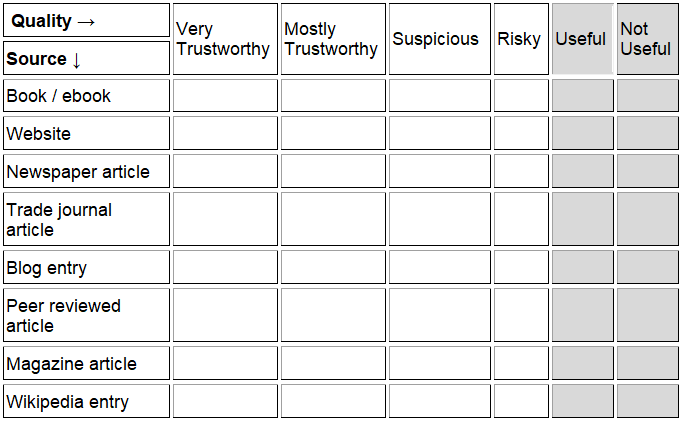
Note: We varied the sources depending on disciplines. For example, for engineering students we included patents, standards, and technical papers. But the more sources used, the longer the activity takes.
After the discussion time was up, students came to the whiteboard at the front of the room and filled out their ratings on a large version of the chart above. Once this was done, we discussed the results – with the ratings displayed on the board it was easy to see the sources where there were differences of opinion and get students talking about why they felt a certain source type was reliable or not. The conversations brought out important considerations such as bias, authority, and currency and also gave me the opportunity to highlight sources they weren’t familiar with (like trade journals). The activity is also a great lead-in to showing students how to find resources effectively using a Discovery layer.
> Alison Griffin is the Librarian for Renewable Resources and Business and the Collections Coordinator at the BCIT Library.
> Deirdre Grace is the Librarian for Energy, Environment, and Business and the Engagement & Access Coordinator at the BCIT Library.
> Lin Brander is the Librarian for Electrical and Electronics and Chair of the Open Education Working Group at the BCIT Library.
Project Coordinator, BCLA

